If you’re ready to get started on the Wazoku Platform, you can complete our in-app training tutorials for an interactive tour of our features and functions.
Note: The tutorials available to you will depend on your user role.
Training tutorials
As a Contributor, you will see the following tutorials:
-
Checklist: Platform introduction
-
Platform walkthrough
-
Challenge introduction
-
View and edit profile
-
Find draft Ideas
-
As an Admin or Community Admin, you will see all of the above and the following tutorials:
-
Checklist: Managing Challenges
-
Managing a Challenge
-
Managing evaluation
-
How to progress Ideas
-
Archive a Challenge
-
Open the training tutorials
-
Click the Tutorials tab on the right-hand side.

You should now see a list of all the tutorials available for your user role.
Tip: You can drag and drop the Tutorials tab anywhere around the edge of your screen, and you can click the Star icon to add a tutorial to your favorites.
Start a tutorial
-
Select the tutorial you want to complete from the list.
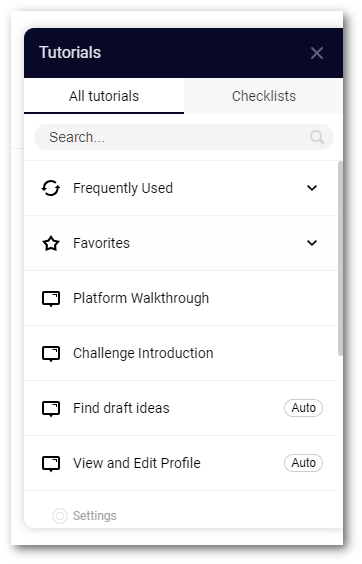
Once you've completed a tutorial it will be marked with a green tick.
Tip: If you click ‘Auto’ next to a tutorial, it can be played automatically and watched without having to manually click each step. You can also use the search to find a specific feature.
Feedback
As we continue to make changes to our tutorials, we’d love to get your feedback on what we’re doing well, and what we could do better.
To submit feedback, you can complete the feedback form at the end of each tutorial.
Troubleshoot tutorial issues
If you’re having trouble completing a tutorial, you can troubleshoot some common issues.
Wait a few seconds
If you can’t see the next tutorial step straight away, try waiting a few seconds for it to catch up.
Restart the tutorial
If all else fails, restart the tutorial by clicking on it from the list again.
Please find a select…
If you see this message it means the tutorial can’t find the next page element it needs to continue. Try navigating to the area it suggests and restarting the tutorial.
The next step is off-screen
Sometimes the next step pop-up may drop to the bottom-right of the screen. If you scroll up and down the page, it should snap back to the correct position.
Still having trouble? Submit a request and someone from our support team can help you.
See also
-2.png?height=120&name=MicrosoftTeams-image%20(3)-2.png)