Get to know the interface
The more you know your way around the interface, the more comfortable you’ll be while using the Wazoku Platform.
Home
From the Home page, you can navigate to different areas of the Wazoku Platform. You’ll see the navigation bar, notifications for updates and tasks, your profile shortcut, and the option to search for anything you need.
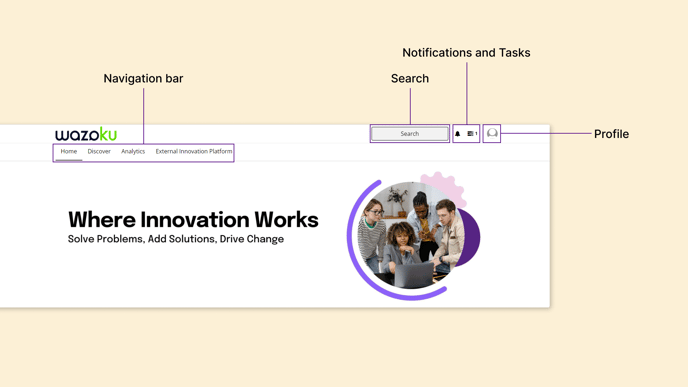
Navigation bar
The navigation bar lets you switch between the various areas of the Wazoku Platform and Communities, such as Home, Discover, Analytics, and other external links.
Search
Search for people, Challenges, Ideas, and Communities in the platform to get involved or just to have a look around.
Notifications and Tasks
Notifications in the platform are typically updates from Challenges or Ideas you're a part of, and tasks are actions that require your attention such as evaluating an Idea.
Profile
Your profile is where you can manage your personal information such as your location, current job title, and interests. You can also find your Ideas and Challenges, including the status and stage.
Discover
Use the Discover page to find Challenges, Ideas, and communities you want to get involved with. You can also filter available content to suit your preferences.
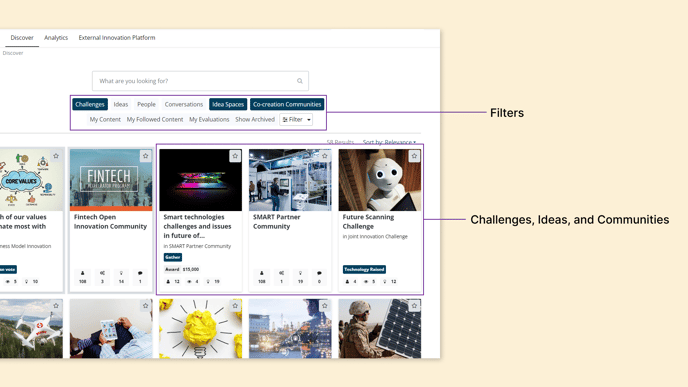
Filters
To help find what you’re looking for, you can filter and sort the content displayed on the Discover page.
Challenges, Ideas, and Communities
On the Discover page, you’ll also see any Challenges, Ideas, and communities you can get involved with, and you can click on them to find out more details.
Challenges
Challenges bring the right ideas and people together to solve real-world and everyday problems in a dedicated workspace where everyone has the chance to see their ideas become a reality.
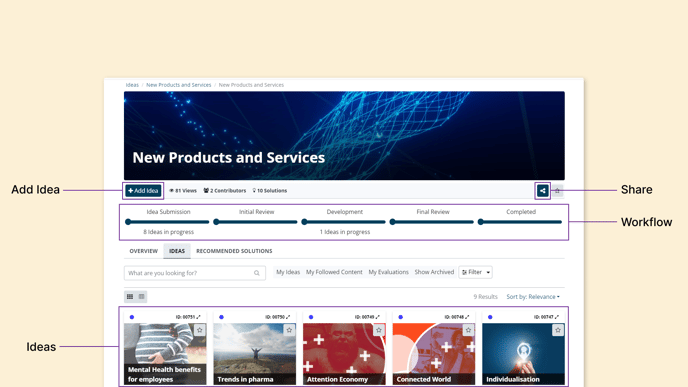
Add Idea
You can add an Idea to the Challenges you have access to, or you might save the Idea as a draft and come back to it when you’ve got everything you need.
Share
Sharing a Challenge can help you find the right people you need to solve a problem or seek new opportunities.
Workflow
The workflow of a Challenge shows the stages that Ideas will flow through to reach implementation. Here you can see which Ideas are progressing through the Challenge and what stage or status they're currently in.
Ideas
If it’s an open Challenge, you’ll also see Ideas from other like-minded problem solvers, experts, and decision-makers who come from many different areas, departments, and backgrounds.