Customize your platform appearance
Customize the appearance of your platform to reflect your brand, communicate your message, and encourage collaboration.
Who can do this? Platform site Admins.
Change the platform logo
The platform logo is displayed on the login page and all emails from your platform.
-
Go to your platform home page.
-
Select Settings > Manage Appearance.
-
Next to General Logo, click Choose File and upload your logo.
-
Click Save Changes.
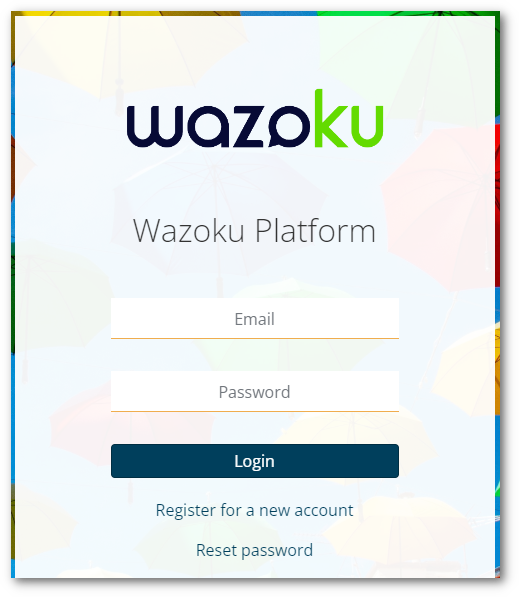
Tip: The recommended image size for the platform logo is 700x300.
Change the platform background color
-
Go to your platform home page.
-
Select Settings > Manage Appearance.
-
Under Background, next to Color, use the color picker to select or enter your preferred color.
-
Click Save Changes.
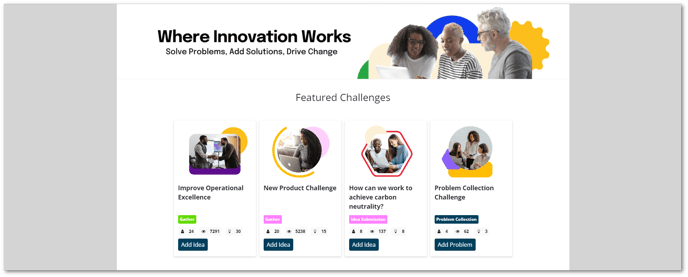
Change the platform background image
-
Go to your platform home page.
-
Select Settings > Manage Appearance.
-
Under Background, next to Image, click Choose File and upload an image.
-
Click Save Changes.
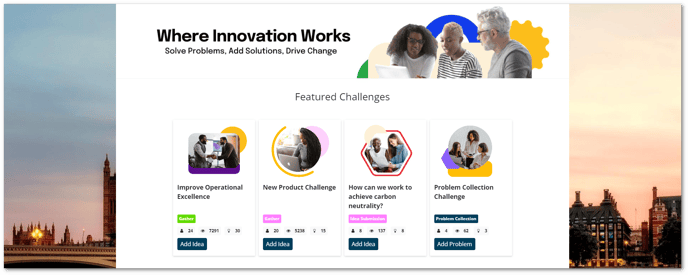
Change the platform header logo
-
Go to your platform home page.
-
Select Settings > Manage Appearance.
-
Under Background, next to Image, click Choose File and upload an image.
-
Click Save Changes.
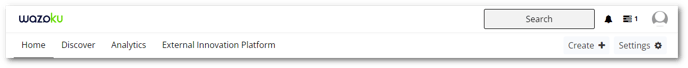
Tip: The recommended image size for the header logo is 50x100.
Change the login page background color
-
Go to your platform home page.
-
Select Settings > Manage Appearance.
-
Under Login page, next to Background color, use the color picker to select or enter your preferred color.
-
Click Save Changes.
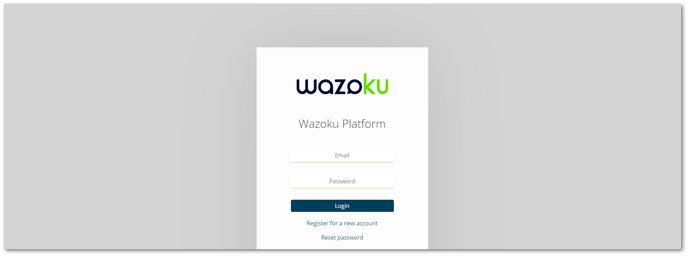
Change the login page background image
-
Go to your platform home page.
-
Select Settings > Manage Appearance.
-
Under Login page, next to Background image, click Choose File and upload an image.
-
Click Save Changes.
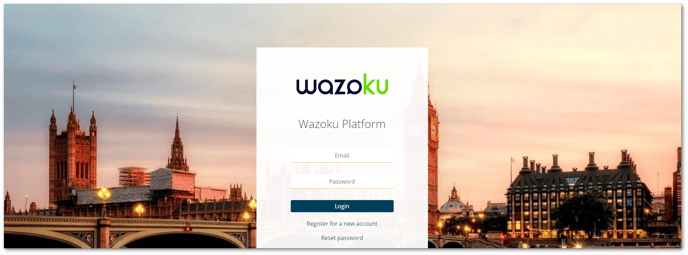
Note: You can also customize other elements such as the color of text, links, and the border around the platform header.
See also